“Why QR Codes?
Customers contact you via Click to Chat WhatsApp QR codes on your website and landing pages - they do not need to add your phone number to their contacts.
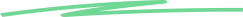
This simple tool makes it easy for contacts to start a chat from your website or landing pages on WhatsApp by using QR codes.
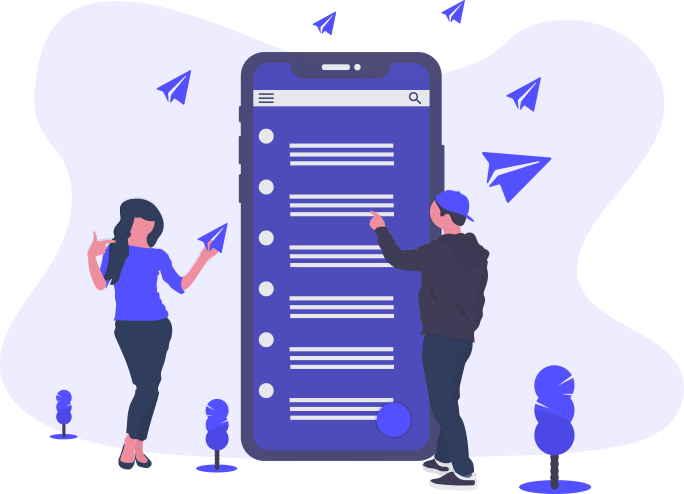
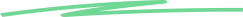
Customers contact you via Click to Chat WhatsApp QR codes on your website and landing pages - they do not need to add your phone number to their contacts.
This free tool works for all your WhatsApp business numbers by generating wa.me WhatsApp Click to Chat links in the form of QR codes.
Create WhatsApp Click to Chat QR codes containing your number and a welcome message so you can set the tone of the conversation.
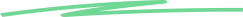

Enter your country code without the + symbol and your WhatsApp Business number.

You can add a pre-filled welcome message if you wish.

Finally, click on the ‘Generate WhatsApp Chat Link’ button. It’s that easy!

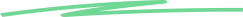
It starts with wa.me/ followed by your phone number. It might also have a pre-filled message at the end that’s encoded in a URL format.
When a WhatsApp link is clicked, it opens a chat window in the WhatsApp mobile app or on WhatsApp web, allowing customers to chat with you directly.
Creating WhatsApp links is completely free of cost.